How to sample in Morgana?
Yes, Morgana can sample! However, in order to make use of this function you need to make sure Morgana receives input from your host program. The easiest way to do that is to download our free tool SampLink.
If for some reason you don't want to use SampLink you can set up your tracks in such a way that Morgana receives input from the host. The exact details depend on the host you use.
ProTools
Create an audio track and an instrument track, put Morgana on the instrument track. Select in the audio input selector in the I/O section: 'In 1'
![[sampling in ProTools]](/images/samplingMorgana/MorganaProtools.png)
Ctrl-click on the record button in the Transport Window to record enable the track (you should see a D on the record button).
![[recording in ProTools]](/images/samplingMorgana/MorganaProtoolsrecord.png)
In Morgana you should see the led bar at the left respond to your audio input. Click on the record button in Morgana (click again to stop recording), and your sample will show up in the zone you had selected.
Logic
Create an instrument track, put Morgana on it. In the side chain menu select: input 1.
![[sampling in Logic]](/images/samplingMorgana/MorganaLogic.png)
Make sure that you have selected 'built-in input' as your input device in Logic's Preferences: Logic Pro>Preference> Audio.
![[preferences Logic]](/images/samplingMorgana/MorganaLogicPreferences.png)
Or if you want to use an audio track as the source of your sample, select this specific audio track in the side chain menu.
In Morgana you should see the led bar at the left respond to your audio input. Click on the record button in Morgana (click again to stop recording), and your sample will show up in the zone you had selected.
Bitwig
Create an instrument track and an audio track. Put Morgana on the instrument track. Click on the record button at the bottom of the inspector of the audio track (arm the track for recording). Select in the Inspector as output for the audio track 'Morgana'.
![[creating a bus]](/images/samplingMorgana/MorganaBitwig.png)
In Morgana you should see the led bar at the left respond to your audio input. Click on the record button in Morgana (click again to stop recording), and your sample will show up in the zone you had selected.
Cubase & Studio One
Unfortunately Cubase and Studio One don't provide the option to route audio to an instrument track. Use our free tool Samplink to record from any source you want from within Morgana.