$39
Creating a 70ies String Sound With Mikron Orbiter
One possible use of Mikron Orbiter would be to create sounds that resemble those of the Solina String Ensemble and the Eminent 310 Unique organ.
first half clean - second half with the Mikron Orbiter ensemble effect
To accomplish this we need not only the Mikron Orbiter. We also need the right sound source. For the Solina String Ensemble a simple sawtooth will suffice, for the Eminent Unique we need a few more complex tricks up our sleeves. There are a lot of different synths you could use but we chose two that run on all platforms, in all hosts, are free and quite capable for our purpose... For the Solina String Ensemble we will use the shareware synth PG-8X. For the Eminent Unique we will be using the fantastic open source DX7 clone Dexed .
Solina String Ensemble
![[PG-8X]](/plugins/mikron/orbiter/tutorials/images/PG-8XScreenShot1.png)
![[PG-8X]](/plugins/mikron/orbiter/tutorials/images/PG-8XScreenShot2.png)
![[PG-8X]](/plugins/mikron/orbiter/tutorials/images/PG-8XScreenShot3.png)
![[PG-8X]](/plugins/mikron/orbiter/tutorials/images/PG-8XScreenShot4.png)
![[PG-8X]](/plugins/mikron/orbiter/tutorials/images/PG-8XScreenShot5.png)
![[PG-8X]](/plugins/mikron/orbiter/tutorials/images/PG-8XScreenShot6.png)
![[PG-8X]](/plugins/mikron/orbiter/tutorials/images/PG-8XScreenShot7.png)
Load the PG-8X on a track
- Hit the Init button on the PG-8X
- In the VCA Section set Dynamics to off (the Solina Strings did not have velocity)
- Set the Sustain level of Envelope 2 to the max
- Set the Attack of Envelope 2 to around 20
- Set the Release of Envelope 2 to around 50
- Set the HPF to 1.
- Add Mikron Orbiter as an insert.
If you have done everything right, your string ensemble will sound like this:
Eminent 310 Unique String Ensemble
Recreating the Eminent string ensemble is a bit more complex. On the Eminent there are two versions of the strings, one gated (When you let go of the key the note stops immediately) and one with release (when you let go of a key, the note slowly fades out). And usually people would mix those. The result you would get is what sometimes is called a 'poorman's reverb'. In other words, strings and reverb for the price of one, in traditional frugal Dutch style. Furthermore the Eminent 310 Unique uses a 1 transistor VCA for its release. An interesting aspect of this VCA is that low frequencies are faded out faster than the high frequencies. This makes the sound kinda lift of instead of just fade away. We will be using FM synth Dexed this time, because this synth makes it easy to create those effects.
Step 1: Create the Sawtooth
![[Dexed]](/plugins/mikron/orbiter/tutorials/images/DexedScreenShot1-1.png)
![[Dexed]](/plugins/mikron/orbiter/tutorials/images/DexedScreenShot1-2.png)
![[Dexed]](/plugins/mikron/orbiter/tutorials/images/DexedScreenShot1-3.png)
![[Dexed]](/plugins/mikron/orbiter/tutorials/images/DexedScreenShot1-4.png)
Load Dexed on a track
One small disadvantage for our purpose: since Dexed is an FM synthesizer it does not have a sawtooth oscillator. So we need to create a sawtooth ourselves.
- Hit the INIT button to initialise the sound
- Put the instrument level to 50% to get some headroom
- Select algorithm 20
We will only use the first three operators. Operator 1 and 2 are carriers and operator 3 is modulator with feedback. We will use operator 1 for the gated version and operator 2 for the release version.
- Set the feedback to 7 (the maximum)
![[Dexed]](/plugins/mikron/orbiter/tutorials/images/DexedScreenShot2-2.png)
![[Dexed]](/plugins/mikron/orbiter/tutorials/images/DexedScreenShot2-1.png)
![[Dexed]](/plugins/mikron/orbiter/tutorials/images/DexedScreenShot2-3.png)
If you now play a note you will still hear a sine wave because operator 3’s Level is still at 0. To turn this into a saw wave we slowly increase the level of operator 3 until it sounds right.
- Increase the level of operator 3 to around 79
To balance the brightness between the low and the high notes we need to change the RDepth of operator 3 a little.
- Set the RDepth of operator 3 to 2
The Eminent has a bit of attack in the gated version...
- Set the Operator 1 EG Rate 1 to around 77
Our gated version is now complete.
Step 2: Create the Release
![[Dexed]](/plugins/mikron/orbiter/tutorials/images/DexedScreenShot3-1.png)
![[Dexed]](/plugins/mikron/orbiter/tutorials/images/DexedScreenShot3-2.png)
![[Dexed]](/plugins/mikron/orbiter/tutorials/images/DexedScreenShot3-3.png)
![[Dexed]](/plugins/mikron/orbiter/tutorials/images/DexedScreenShot3-4.png)
![[Dexed]](/plugins/mikron/orbiter/tutorials/images/DexedScreenShot3-5.png)
Let's switch off Operator 1 for the time being, so you can hear better what you are doing.
- Set the Level of Operator 1 to 0
- Set the Level of Operator 2 to 99
Now create some release.
- Set Operator 2 EG Rate 4 to 37
If you now play a note, there is release but only as a sine, since operator 3 has no release yet... Let’s fix this.
- Set Operator 3 EG Level 4 to 99
Now when we switch Operator 1 back on, we get a mix of both the gated and the release version resulting in the before mentioned poorman's reverb.
- Set the Level of Operator 1 to 99
Sounds about right? Then you are ready to apply the final touch.
Step 3: Create the Lift off Effect
![[Dexed]](/plugins/mikron/orbiter/tutorials/images/DexedScreenShot4-1.png)
![[Dexed]](/plugins/mikron/orbiter/tutorials/images/DexedScreenShot4-2.png)
![[Dexed]](/plugins/mikron/orbiter/tutorials/images/DexedScreenShot4-3.png)
- Set Operator 3 EG Level 3 to 96
- Set Operator 3 EG Rate 4 to 10
- Set Operator 3 Level at 81
Now the only thing left to do, is to add Mikron Orbiter as an insert, and you are good to go.
The result will be a close approximation of the Eminent organ
Optional: Create a Jean Michel Jarre String Sound
![[Mikron Orbiter, Phaser and Delay]](/plugins/mikron/orbiter/tutorials/images/DexedScreenShot5.png)
Since you already have come so far, so why not go all the way and transform the sound you just made into an authentic Jean Michel Jarre string sound? In that case you will need Mikron Phaser, and Mikron Delay as well though.
- Insert Mikron Phaser
- Select the preset Equinoxe
- Insert Mikron Delay
- Set the mix to 40%
- Turn the Ping/Pong knob towards Pong
- Add some Spin
First 4 bars are clean. The second 4 bars are with Mikron Phaser. The next 4 bars Mikron Orbiter has been added. The last 4 bars Mikron Delay has been added too.
$39