112dB is...
...founded in 2005 and based in Utrecht, the Netherlands. Our mission statement: providing high quality plugins which are easy to use and innovative with the same warm and unique character that vintage analog devices have
Sign up to our newsletter
to receive news about new products and special offers from 112dB
Copyright © 2005-2024 112dB. All rights reserved